✍ I'm here gives a tutorial on : How to set environment variable of jdk1.7. Run java program on windows 7 and 8 operating system for install java jre(Java Run Environment and ) and Java development Toolkit. After installation of jdk without set on Environment Variable path Java program not run on Computer System. Java Path very important for run java class on windows Operating System.
➠ Tutorial :
❶ First go to computer option .
❷ After select Computer option and Right Click on Mouse
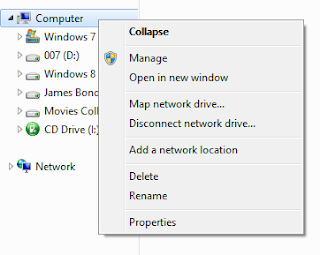
❸ Then Click on Properties Option -
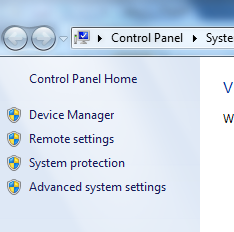
❹ Then Click on Advanced System Setting Option -

❺ After Show Advance option and then click on Environment variable option

❻ Then go to Java Installation File Directory , find & open bin folder and Copy the directory path of bin folder. Path : C:\Program Files\Java\jdk1.7.0\bin.
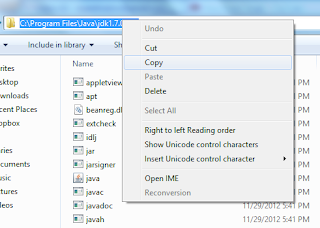
❼ After go to Environment Variable option and create New System Variable clicking on New Option.

Set a Variable Name (Example : Path )and Variable value ( Paste Copied Path of bin Folder directory). (Shown in above Fig.)
❽ After Set variable click on OK Option.

❾ After Clicking OK option and run easily java program on Computer System.
➠ Tutorial :
❶ First go to computer option .
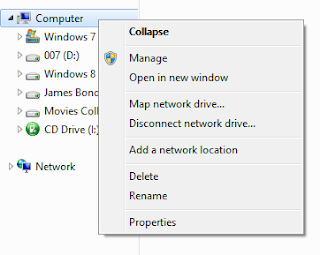
❸ Then Click on Properties Option -
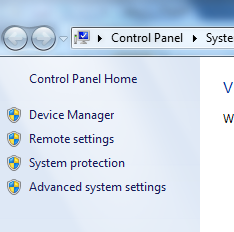
❹ Then Click on Advanced System Setting Option -

❺ After Show Advance option and then click on Environment variable option

❻ Then go to Java Installation File Directory , find & open bin folder and Copy the directory path of bin folder. Path : C:\Program Files\Java\jdk1.7.0\bin.
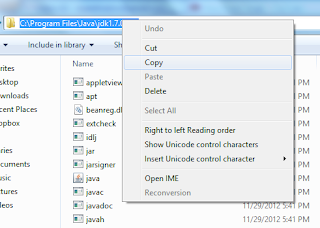
❼ After go to Environment Variable option and create New System Variable clicking on New Option.

Set a Variable Name (Example : Path )and Variable value ( Paste Copied Path of bin Folder directory). (Shown in above Fig.)
❽ After Set variable click on OK Option.

❾ After Clicking OK option and run easily java program on Computer System.










