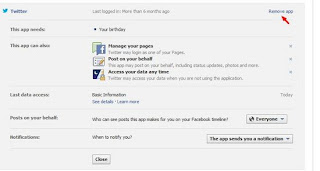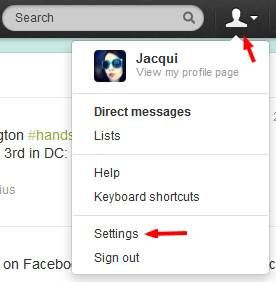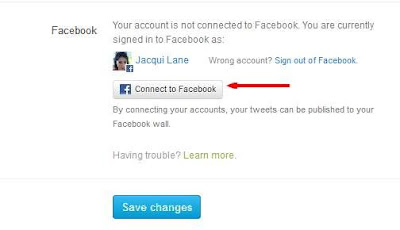"Many social user use facebook and twitter in the world but any person not gives your time at the same both social. So many person problem face with posting wall on twitter and facebook who update website , blogging website daily. so my suggestion to conncet your twitter with facebook."
>> I spend a lot of time on Twitter and Facebook, and I'm tired of having to post everything twice. I want to be able to update both social networks at the same time.
How to Simply connect to facebook with twitter :
1. Visit the Twitter website from a Web browser -- not an app -- and sign in to your account. Click on the person icon at the top of the page and select "Settings" from the drop-down menu.
2. Click on the Profile tab in the menu on the right side of the page to open your profile settings. At the bottom of the page, click "Post Your Tweets to Facebook."
3. Click the Facebook sign-in button and log in to your Facebook account. Don't worry -- your account is authenticated through Facebook's servers, so Twitter doesn't actually store your Facebook login information.
4. If you're already signed in, this is the screen you'll see. Click "Connect to Facebook."
5. Even though you're signed in to Facebook, you have to connect to the Twitter Facebook app and give it permission to post on your behalf. Click the drop-down menu near the bottom to select your audience -- you can let all of your friends see your tweets, or choose a certain group. When you're ready, click "Log In with Facebook" to continue.
6. Click "Allow" to give Twitter permission to access your Facebook. You can click the "X" next to Access Your Data Any Time if you want to disallow that option -- your tweets will still be posted on Facebook
7. Make sure "My Facebook Profile" is checked to allow Twitter to post tweets on your personal Facebook. If you want to post on a page you manage, check that option and select the page from the drop-down menu. Click "Save Changes" when you've made your selections.
8. To change your Twitter settings on Facebook, click the arrow next to Home at the top of the page, select "Account Settings" and click on the Apps tab. Locate the Twitter app and click "Edit" to open the app's settings. You can click "Remove App" to disconnect your accounts, or change the audience and notification settings.