Google websmaster tool provide the Submit the website on google search engine and see the current google analytics stats [ crawl Errors + search queries + sitemap ] of your website , then it’s time to stop waiting and be proactive -submit your blog to them! Submission will increase your blog chances of being indexed the next time they crawl the web. Submission is free and is very easy to do.
Recommended Post : How To Add Easily Google Analytical Code on Blogger based website/Blog
Checking whether your blog is indexed :
Before submitting your blog, you might want to do a “site search” to check its status (whether your blog is indeed has not been indexed yet). Enter this search query in the search box:
site:domain
Replace domain with your domain name, for example for a blogspot blog enter site:yourblogname.blogspot.com.
If the search produces no results, then go ahead with the submission. (If your blog has already been indexed, this search will return a list of all your indexed blog pages).
Use the same query for all three search engines.
Now let’s start submitting :
- Go to Google site submission page.
- Fill in your blog homepage url and enter comments (optional).
- Enter the captcha, then click Add URL button.
Recommended Post : Share to Graph search experience on facebook Views
Submit Website on Webmaster Tool for google search engine and analytics :
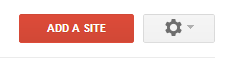
3. Show the popup option and Enter the URL of a site.
- Go to google webmaster tool page.
- Show the webmaster tool homepage and click on add a site option
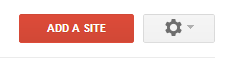
3. Show the popup option and Enter the URL of a site.
4. Put the website url and click continue option
5. And verify the Website ownership through given Recommended and Aternative methods [ Note: If Your website on blogger and same websmaster account then not verify this steps. It's already varified. ]
(i) If your website host on any other webhosting company then given HTML file upload on website directory [on hosted web hosting ] and verify your website on recommended method.
(ii) If you verify your website alernative method and verify your website.
6. Given meta tags code copy [ ctrl + c ] and paste [ctrl + V ]the code on Xml file on blogger [ go to Bogger Dash board >Template>Edit HTML > Expand Widget ] like as in fig.
7. Save and Verify the Ownership.
End.



















0 comments:
Post a Comment