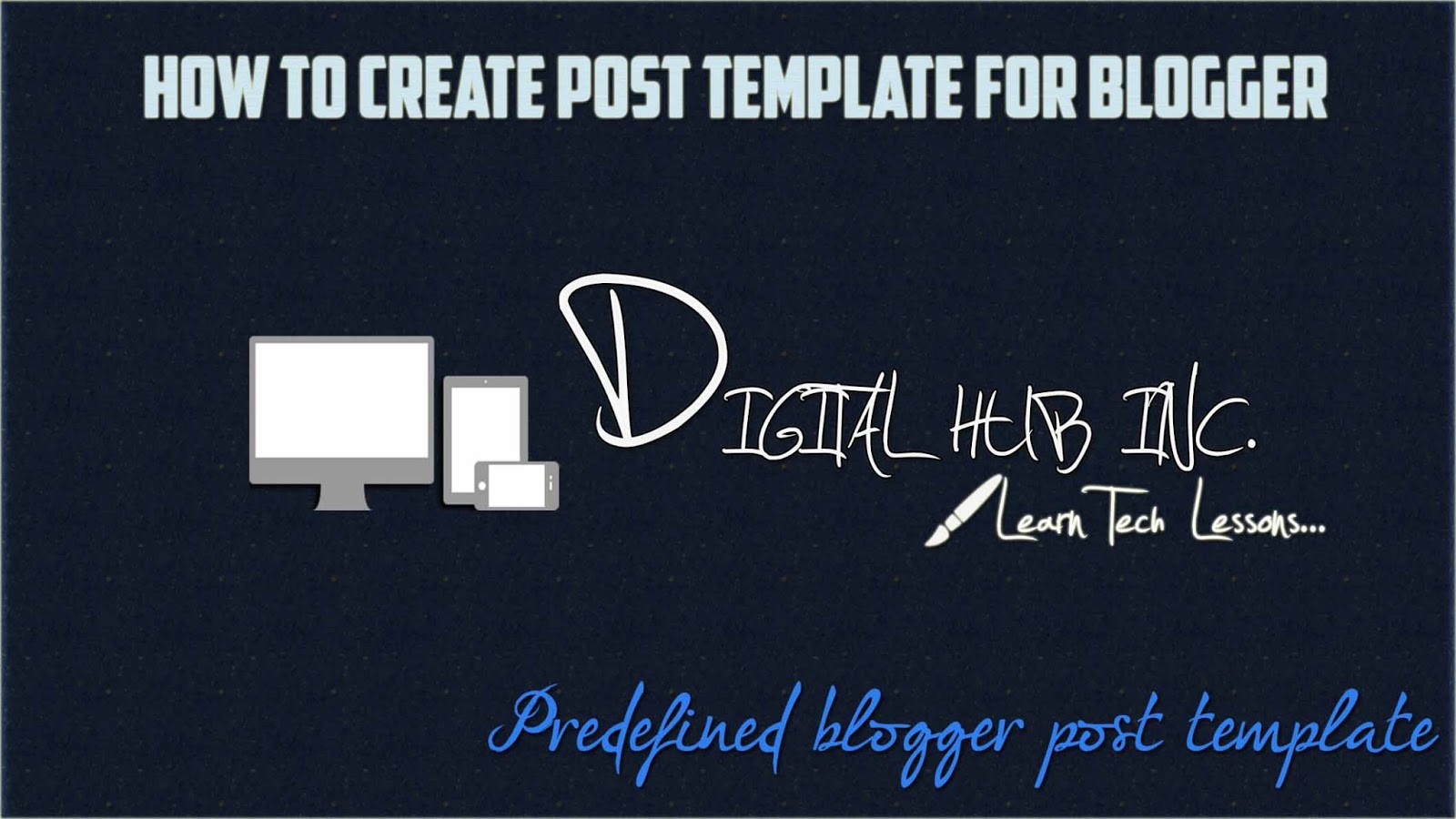Today , I'm giving a tutorial on " How to create Post Template for Blogger ". Most of blogger user use this platform as part time so time management very important to your individual busy schedule. If you create a unique and perfact blogger post then use this feature of blogger - "blogger Post". Many of time blogger user change style of writing and format of post so not show the full perfection in blog writing.
How to create Post Template for Blogger
(Predefined Blogger post Template) :
- First go blogger dashboard
- Create New post and switch back compose to html option then show all html code post. Select all code (CTRL + A).
- After click on settings >> Post and comments option then show the Post Template option.
Copied HTML code paste in Post template option blank space. If create new post then it's existing code already place in your post.
End.