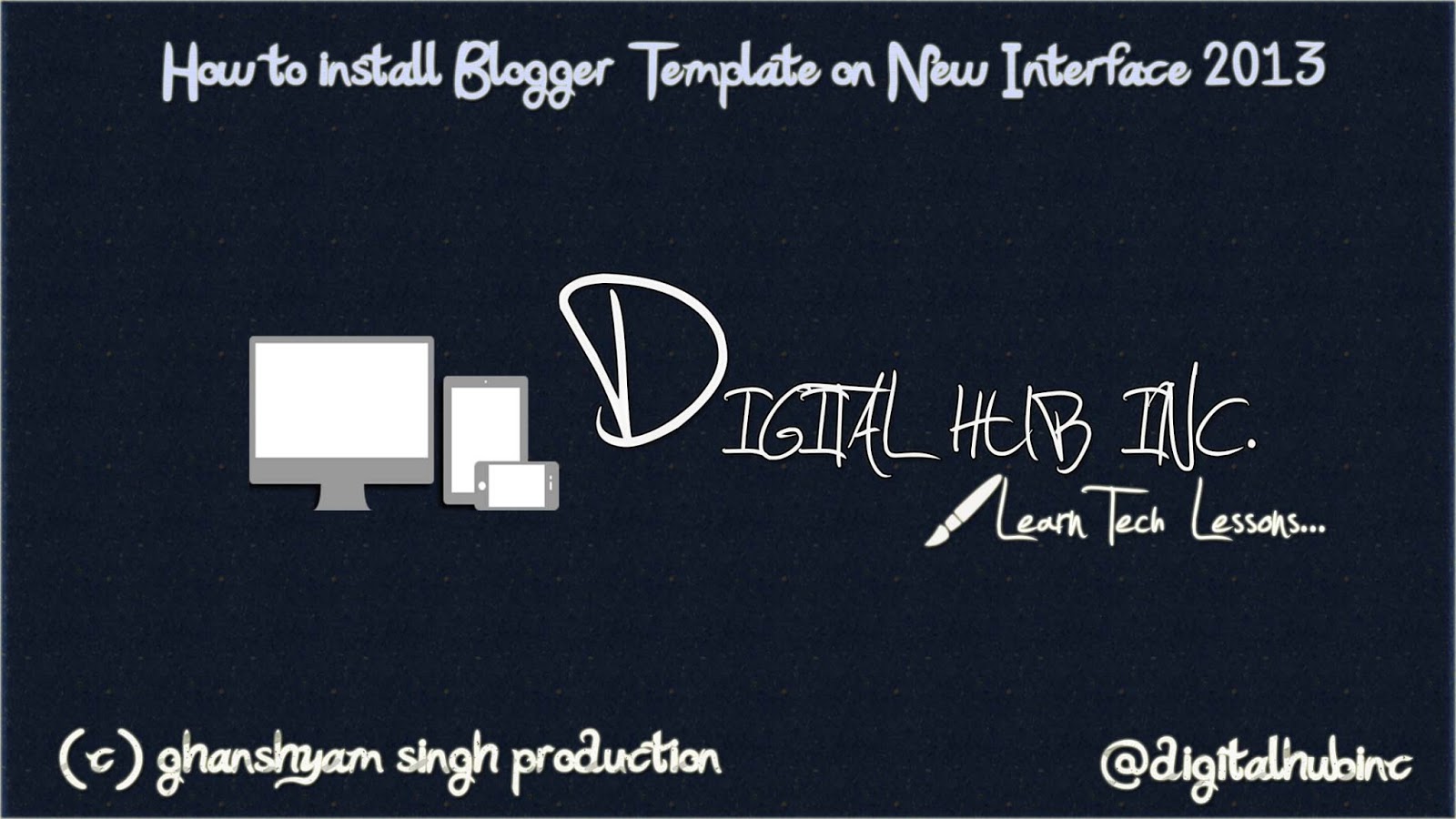Blogger is the best blog hosting provider and it’s absolutely free of cost. It’s effortlessly install Blogger template and customize mobile template. In new interface of blogger dashboard is very easy to customize and use blogger options. First generally blogger user use Dynamic View , Simple , Picture Window , Awesome Inc. , Watermark , Ethereal and Travel templates given by Blogger and apply this templates.
This article was written to provide a step-by-step guide on how to correctly apply a new xml Blogger template to your blog. This process can be tricky depending on several factors (quality of the code in the new template, your existing widgets, etc) so you need to be careful when changing your template. Don’t worry though, just follow our step-by-step instructions below and we’ll hopefully get you through it without much pain.
Recently blogger have updated their interface. So many people have asked me how can we upload templates in the blogger interface so for their solution i have published this post and hope it will help you. In this tutorial i am going to show you how to install blogger template in the new updated version of the blogger.just simple follow the step and install a blogger template in updated blogger interface.
How To Upload/Install a Blogger Template.
Follow this simple guide to install your Favorite Blogger Template:
- Download your new blogger template to your computer. If the template is contained in a zip file, ensure you have extracted the XML template.
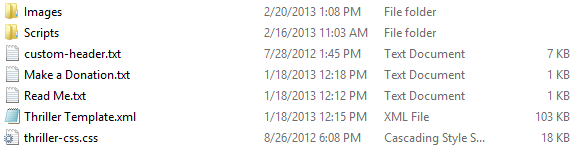
- Login to Blogger Dashboard
- Then go to Template>>Backup/Restore Option
- Now just click on backup / restore button and one box will pop up (you can see it in bellow snap)
Template Uploaded Successfully and Done.
Alternate Method
If you install blogger template and remove previous widgets on your blog then use this method. It's very secure and Usefull method for blogger user.
First go Blogger dashboard
Then click on Template option then show Customize and Edit HTML button.
Click on Edit HTML button and Expand Widget Templates Option the show the full template
XML code.
Then go to downloded blogger template on computer drive and the sample of thriller template.xml file.
.XML file open with Notepad editer and also use Notepad++ then show all code like that and Copy all code (CTRL + A).
All Copied code , paste on Template>>Edit HTML option previous code place.
After Paste code then Click on save template. Show the Warning option and if want keep previous widget then click on kepp widgets option and otherwise to Delete widget.
After delete operation not udone previous widgets so keep in mind this thing.
End.
Best Free Blogger Templates
The majority of third-party Blogger templates are provided free of charge! Many talented designers choose to create and share their templates for self-promotion or as a taster of the quality of premium services they may provide.
A quick search on Google will demonstrate the popularity of free Blogger templates! To save time, here is a selection of quality sites where you can find and download free templates and find the perfect design for your site:
- Btemplates – one of the oldest (and certainly the biggest) curated directory of Blogger templates which includes hundreds of designs by many different authors. Search by theme, popularity or release date.
- Compartdisimo – A growing selection of beautifully detailed Blogger templates. This site is in Spanish, but can be easily translated to your native language.
- Loefa-Cebook – An Indonesian site which offers an excellent selection of designs, many of which are converted from other template styles.
- Urang-Kurai – Stunning modern designs for Blogger. You’ll need to click through to see previews of the templates since the main page is text-based.
- 54Blogger – Features a selection of contemporary original designs.
- Dzignine – Stunning original Blogger template designs (plus some premium themes too!)
- Templates Novo Blogger - An established site which offers a plethora of Blogger templates for download.
- Bloggermint – A nice selection of templates, from business to personal designs.
- BestTheme – Quite a variety of designs, many of which are converted from other template types.
- Blogger Xpertise – A small but growing number of free templates from respected Blogger expert, David Kutcher
- Blogger Buster – I’ve designed a number of free Blogger templates over the years, most of which are original designs, with a couple of irresistible conversions thrown in for good measure.
That’s all…Don’t forget to use the comment box for your valuable thoughts…